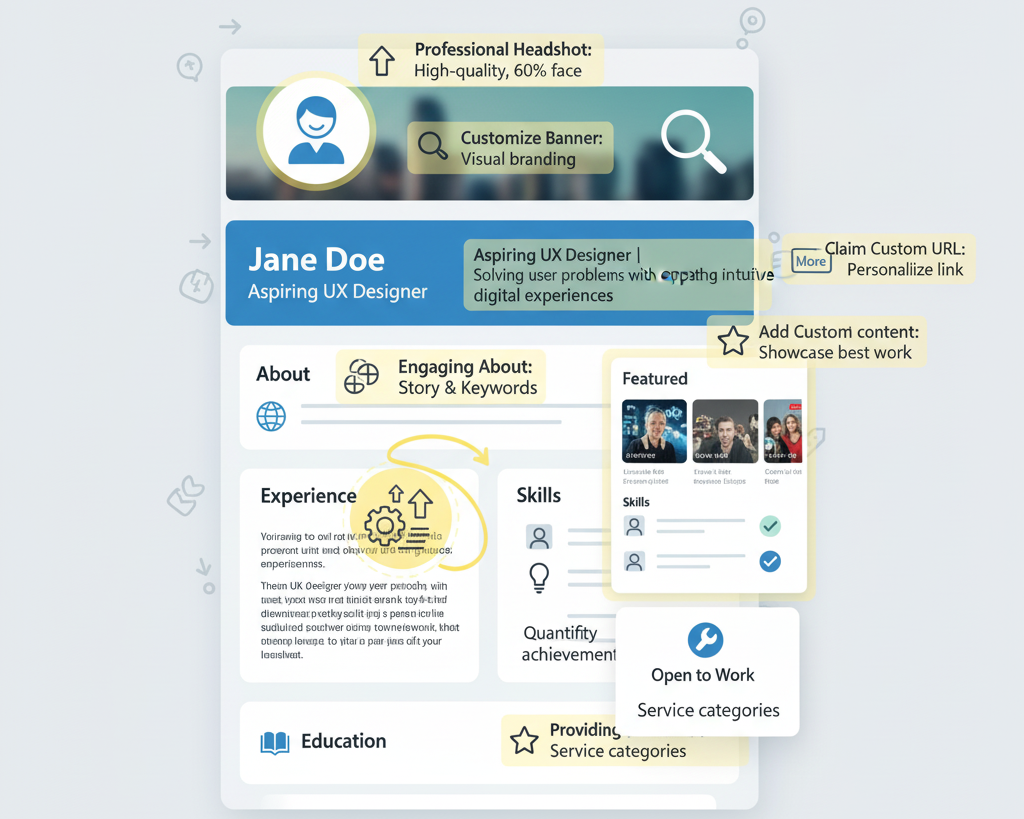Focus on giving your LinkedIn presence a once-over. An updated, well-optimized profile can start grabbing attention quickly for the keywords you want to be found for.
Make sure your profile is updated and showing your best side for 2 reasons:
- Personal branding and credibility: Show your expertise, control your story and build trust
- Business development and growth: Attract leads, partners and investors
Think of the below items as a baseline for LinkedIn. If you get stuck or want to do more, reach out and I can help. Even if you aren’t active on LinkedIn, people who want to do business with you are checking you out.
Set aside 45 minutes, clear the distractions, pull up your profile and follow these steps!
Claim Your Custom URL (2 minutes)
Your custom URL, the web address that links to your profile, is a chance to tell who you are. Your default profile may include a previous name or a combination of letters and numbers. A custom public profile URL helps people identify you, available on a first come, first serve basis.
Choose a URL (the information following https://www.linkedin.com/in/) that is brief and to the point. This could include a combo of your name, position, company or knowledge area.
Upload a Professional Headshot (3 minutes)
Use a high-quality current photo with a clean background – no vacation group shots here! Once you load it, click on your image to make sure it’s not blurry or fuzzy.
Profiles with headshots receive 14x more profile views.
Have your face take up 60% of the frame. Use the same headshot across digital locations for a boost in brand recognition.
Design An Informative Banner (10 minutes)
Your banner is prime real estate, so make it count with a banner that includes precious personal branding or company information. Consider adding your company logo, your value proposition or contact information using brand colors and iconography.
- Canva has a free LinkedIn banner creator
- You can make your own image (current banner size is 1584 by 396 pixels)
Craft A Captivating Headline (5 minutes)
You have 220 characters. Take up space. Make it count.
Use this formula: [What You Do] | [Who You Help] | [Unique Value/Result]
If you are stuck, put your profile through RedactAI’s profile analysis as a place to start for an audit of your current profile and suggestions to optimize, and then refine your headline.
Hook Readers with an Engaging About (10 minutes)
Write 3-4 short paragraphs (1,300-2,000 characters) in first person, including keywords that people will use to search for people in your position or field.
- Paragraph 1: Capture readers with your mission or the problem you solve
- Paragraph 2: Tell about your unique approach or methodology
- Paragraph 3: Add results, social proof or credentials
- Paragraph 4: Wrap with a clear call-to-action (the next step for people viewing your profile)
Add Featured Content (8 minutes)
Showcase your best self front and center. Featured content could include:
- Announcements or launches
- Articles or posts you have written or been featured in
- Speaking appearances
- Case studies, whitepapers, webinars or guides
Feature 3 to 5 items for maximum impact and variety
Click “Add profile section,” “Recommended,” “Add featured” to upload.
Add a Custom Button (2 minutes)
Add a button to link to your most important conversion point. Under your banner, click the “More” button, then “Add custom button.”
Options include:
- Visit my website
- Contact me
- Sign up
- Register
- Learn more
Add Providing Services (2 minutes)
Click “Open to” and “Providing services.” Select relevant categories and add a brief description of your offerings. This signals you’re open for business and helps LinkedIn show your profile to people searching for your services.
Refine Your Skills (3 minutes)
Add 5 top skills relevant to your industry and expertise. This improves searchability and helps potential clients find you and understand your strengths.